Last Time We Treated About How To Safely Update Your Infinix Hot Note X551 To lollipop http://mtkspot.blogspot.com.ng/2015/12/infinix-hot-note-lollipop-update.html
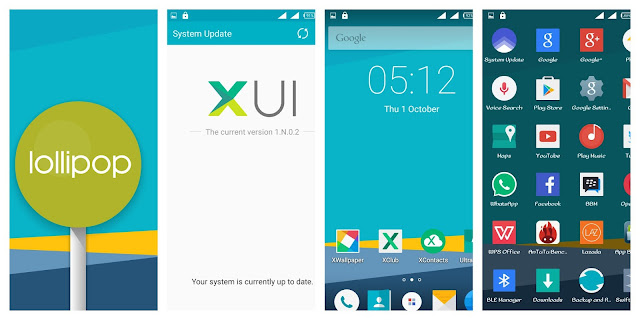
Hi Guys,In the most recent times Most people keep asking me how to root the Infinix Hot Note X551 after upgrading to Android 5.1[Lollipop] To some of us the procedure i'm about to take on may sound quite difficult but, bro i tell you it is the best compared to using the likes of VRoot,iroot,kingoroot,Root genius(Frama Root excluded), so its a good thing to learn and ubderstand this guide vividly, thank you as you sail through the rest of the post.
Requirements:
Your PC
ADB Drivers
MTK Preloader Drivers
SP Flashtool v5
Philz Touch Recovery or any other Recovery Ported to x551
SuperUser.zip
Links will be provided Below
GUIDE:
- After inStalling all required drivers
Then proceed by unpackingg the recovery the Philz touch Recovery,
Next unpack the 'SP Flashtool' and run as admin.
Within the softwares interface, click on 'Scatter-loading'
Once loaded,hit the 'Download' button, then power off your device wait for about 10seconds, before connecting to your pc,
Now sp flashtool begins to flash the philz recovery to your device.
if succesful you will get this sign,
Now should have your device's stock 3e recovery replaced with 'Philz touch recovery'
Hit the Install zip, select from SDcard,locate the SuperUser.zip and select it to start installation process.
Once successful,reboot install 'root checcker.apk' to very root access....
Successful, Enjoy
No sweat..hope that wasnt difficult, please if you face any difficulties drop your feedback below
Download:
The Rootkit: Here (Contains Philz Recovery + SuperUser.zip + Rootchecker)
ADB: Here
SP Flashtool: Here
Credit: Dmedal.
![[IMG]](https://blogger.googleusercontent.com/img/b/R29vZ2xl/AVvXsEjo6ZnTDSpXFOd6TPSDwKpp4tdRjqTRP9YgRmKHCsB2xODFeCB4mSgyMYok9tYi0wLWnWbiopT3RvAvSygLv6LzTZTsYJVKgn4HZoexrwEOgI62k5Dkj13y1rHsCWnRxELjqjklZBqpqc4/s1600/1.png)
![[IMG]](https://blogger.googleusercontent.com/img/b/R29vZ2xl/AVvXsEjpJ387Kf1PAqy3zIJCzBMQhwSGLYhky6kqcanty3Sdi92jPxDiANFSu6Pw2yi6BzovAhK6-a-nIr2oH1Fje9Mk9cOUNyCzCQSzmAZbrKKHMDiKEmku5b_oxDM5M0oXWkRRIugM7LIvhmw/s1600/2.png)
![[IMG]](https://blogger.googleusercontent.com/img/b/R29vZ2xl/AVvXsEgpnq6wzHBTP7omUvHfT0T7IL094FEXdfqoC8vRhTnfIph1ZZi_-fAVZUXCDS31D3x_K-2hAZcodSLP9N6LPW9IaYOs4Etz4kMqO3ezuEa2r6_WSGiDkyY1JxxCpv_R1j8MPuUSNlh0ea4/s1600/3.png)
![[IMG]](https://blogger.googleusercontent.com/img/b/R29vZ2xl/AVvXsEjJgnr2cDNecO_HB52jPCF23LBRAE8t_BJGiu8eB1u4Ms8wKvH-2qGyNsnXHAGUatjigPGFXjhofTtcNm3i8YcIkYOkI0vLA71ftHT3L8oT-N5byKcSwwEBjM9B2bZqfpWDB4U3u9RmL4s/s1600/4.png)
ليست هناك تعليقات:
إرسال تعليق